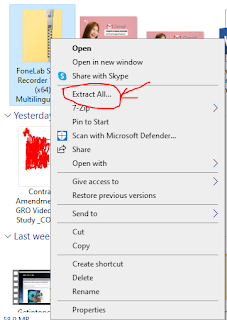NyiZaw Insights: this is NyiZaw official website for tech, education, trip & travel; foto so on. I share information and knowledges about my experience in entire life.
Tuesday, June 7, 2022
FoneLab Screen Recorder 1.3.76
How to give feedback About Facebook's Feature?
How to give feedback About Facebook's Feature
Let us know how we can improve your Facebook experience.
How to Give Feedback About a Facebook Feature (Step-by-Step Guide)
📝 NyiZaw Insights | Copyright © 2020–2025
If you've ever wished Facebook had a better feature, found a bug, or just want to suggest an improvement — you can give feedback directly to Facebook. Your opinion matters, and Facebook uses this feedback to shape future updates and user experience.
Here’s a simple step-by-step guide to send your feedback to Facebook:
🧭 Step-by-Step: Send Feedback to Facebook
-
Open the Facebook App (or go to facebook.com on your browser).
-
Tap the Menu (☰) — usually located at the top right (Android) or bottom right (iOS).
-
Scroll down and tap “Help & Support.”
-
Choose “Give Feedback.”
-
Select a category that matches your feedback (e.g., News Feed, Notifications, Pages, etc.).
-
Write a clear message about:
-
What you like or dislike
-
What problem you faced
-
Any suggestions for improvement
-
-
Optionally, you can include a screenshot to help Facebook better understand the issue.
-
Tap “Send” — and you’re done!
💡 Tips for Writing Effective Feedback:
-
Be polite and respectful.
-
Be specific: mention the feature name or describe the issue clearly.
-
Suggest a solution if you can.
-
Avoid posting personal information in feedback.
✅ Why Give Feedback?
-
Facebook constantly updates features based on user experience.
-
Your suggestion might help improve the platform for millions of users.
-
It’s also a good way to report bugs or problems that affect your account.
📌 Note: Facebook doesn’t reply to every feedback submission, but it reviews them to help shape future updates.
📣 If you found this guide helpful, please follow us for more Facebook tips, tech tutorials, and digital tools!
🔗 Stay connected with NyiZaw Insights – empowering creators and digital users.
© NyiZaw Insights 2020–2025. All rights reserved.
Thursday, June 2, 2022
Why would my Facebook Page get taken down or have limits placed on it?
Why would my Facebook Page get taken down or have limits placed on it?
- Not all admins of your Page have authentic profiles: Creating a second or duplicate profile goes against our Community Standards, even if you use your real name. Make sure that all admins of your Page have authentic profiles used by real people.
- Your Page has admins that went against our Community Standards: Facebook is a place where people connect with each other using their authentic identities. Profiles that don’t follow our Community Standards and those found in the Facebook Terms may be removed from Facebook. Make sure you only add admins that you know and trust to manage your Page. Regularly check to see all the Pages you manage and remove yourself from any Pages you no longer actively manage. You can also check all of the people who manage your Page in the Page Roles section of your Page Settings.
- Your Page has a misleading name: Facebook limits a Page's ability to make a significant change to its name that might cause people to feel misled. If you need to change your Page's name, make sure it accurately reflects your Page. Learn more about what's allowed.
- Your Page posts content that may mislead people who like or follow your Page: In line with our commitment to authenticity, we don't allow people to artificially boost the popularity of content, or engage in behaviors that go against our Community Standards. This includes misleading people about their identity, and who or what the profile or page represents.
- The content posted on your Page goes against our hate speech policies: Hate speech isn't allowed on Facebook because it creates an environment of intimidation and exclusion, and in some cases may promote real-world violence. We define hate speech as a direct attack on people based on race, ethnicity, national origin, religious affiliation, sexual orientation, caste, sex, gender, gender identity and disease or disability. Learn more about our hate speech policy.
- Your Page has severely or repeatedly violated our Ads Policies: Our Ads Policies provide guidance on what types of content is allowed in an ad. If you severely or repeatedly violate these policies, we may disable your ad account and take down your Page. If you believe this was a mistake, you can appeal the decision through the Policy Disabled Ad Account Help form or through Ads Manager. Learn more about our Ads Policies.
How to add or remove a payment method on Facebook account?
How to add or remove a payment method on Facebook account?
ဖေ့ဘုတ် အကောက်မှာ ငွေပေးချေမှုနည်းလမ်း/ ဘဏ်အကောက်ထည့်သွင်း၊ ဖယ်ရှားရမည်နည်း။
Saturday, December 18, 2021
Must-Know Tools for Every Facebook Page Owner & Digital Marketer
Must-Know Tools for Every Facebook Page Owner & Digital Marketer
 If you're running a Facebook Page or doing online business, you already know how important it is to have eye-catching graphics. But hiring a graphic designer can be expensive — especially for small business owners or solo marketers.
If you're running a Facebook Page or doing online business, you already know how important it is to have eye-catching graphics. But hiring a graphic designer can be expensive — especially for small business owners or solo marketers.Good news? You don’t always need a designer! There are powerful and easy-to-use tools out there that can make your posts look professional — just like you've hired a full-time graphic designer.
Here are must-use graphic design tools and websites that will save you time and money:
🔧 Top Free & Paid Design Tools for Your Facebook Page
-
Canva
The most popular design tool for social media, ads, flyers, presentations, and more. Simple drag-and-drop features with free templates. -
Crello (Now called VistaCreate)
Similar to Canva with ready-to-use animations and social media designs. -
Adobe Spark
From the makers of Photoshop — great for making quick branded graphics and short videos. -
Pablo by Buffer
Perfect for creating quick quotes and image posts, directly shareable to your socials. -
Piktochart
Best for making infographics and presentation-style visuals. Great for data-focused content. -
Fotor
A handy photo editor and design maker with collage features. -
Easil
A design tool made especially for social media marketing teams — includes brand kits and templates. -
BeFunky
Easy-to-use editor for photo editing, graphic design, and collage making. -
Shutterstock
A massive collection of high-quality photos and vectors for commercial use (paid). -
Desygner
A flexible graphic tool with thousands of templates and a mobile-friendly app.
💡 Conclusion
If you're making money online or promoting anything through Facebook or social media, these tools are like hiring your own personal designer — without the high cost!
➡️ Was this helpful?
Don't forget to subscribe or follow us for more free resources and digital tips. Thank you for your support! All the individual Facebook Page/Digital Marketing owners must know this useful software.
Facebook/Online မှာ ပိုက်ဆံရှာနေတဲ့သူတိုင်း Graphic Designer တယောက်ငှားထားသလိုမျိုး အရမ်းအဆင်စေမယ့် websites/software များ။
- Canva https://www.canva.com
- Crello https://crello.com
- Adobe Spark https://spark.adobe.com
- Pablo https://pablo.buffer.com
- Piktochart https://piktochart.com
- fotor® https://www.fotor.com
- Easil https://about.easil.com
- BeFunky https://www.befunky.com
- Shutterstock https://www.shutterstock.com
- Desygner https://desygner.com
Thank you
NyiZaw Insights
Monday, September 27, 2021
What is Brand Collabs Manager on Facebook for Creators?
What is Brand Collabs Manager on Facebook for Creators?
ဖန်တီးသူများအတွက် Facebookတွင် Brand Collabs Manager
သင်၏လုပ်ငန်းကိုတည်ဆောက်ပြီး ကိုယ်ပိုင်အမှတ်တံဆိပ်နှင့်ငွေရှာပါ (* Desktop အတွက်သာ)
Apply as an Instagram creator
* Desktop Only
Saturday, September 25, 2021
How to Request a Verified Badge (Blue Mark) on Facebook Profile or Page – Get Verified Now!
How to request a verified badge Profile or Page on Facebook? Get Blue Mark Blue Mark Now!
English Version Below!
ပထမဦးဆုံး Admin များအနေ့နဲ့ Page သို့မဟုတ် Profile verified လုပ်မယ်ဆိုရင် နှစ်ဆင့်ခံသော့ ( two-factor authentication )ခံထားရမှာဖြစ်ပါတယ်။
verified badge ဆိုသည်မှာ Facebook အတည်ပြုထားသောတံဆိပ်ကိုဆိုလိုသည် ဥပမာ၊ စာမျက်နှာ (သို့) ပရိုဖိုင်သည်၎င်းအားလူထုကိုကိုယ်စားပြုသောသို့မဟုတ်အမှတ်တံဆိပ်၏အစစ်အမှန်ဖြစ်ကြောင်းအတည်ပြုခြင်းဖြစ်သည်။
သင်၏ပရိုဖိုင်သို့မဟုတ်စာမျက်နှာကိုအတည်ပြုပါ
ပေစ်သို့မဟုတ် ပရိုဖိုင်ကို အတည်ပြုရန် ဒီနေ့ရာကို 👉 fill out this form နှိပ်လိုက်ပါအတည်ပြုထားသောတံဆိပ်တစ်ခုလျှောက်ထားရန်လိုအပ်ချက်များမှာအဘယ်နည်း။
*စစ်မှန်သော၊ စစ်မှန်သောပုဂ္ဂိုလ်၊ မှတ်ပုံတင်ထားသောလုပ်ငန်းသို့မဟုတ်အဖွဲ့အစည်းကိုကိုယ်စားပြုသည်။*ထူးခြားမှု - ဤပုဂ္ဂိုလ် (သို့) စီးပွားရေး၏တစ် ဦး တည်းသောရှိနေခြင်းဖြစ်ပါစေ။ ဘာသာစကားသို့မဟုတ်စာမျက်နှာများနှင့်ပရိုဖိုင်များအတွက်ခြွင်းချက်ဖြင့်လူတစ် ဦး သို့မဟုတ်လုပ်ငန်းတစ်ခုအတွက်စာမျက်နှာတစ်ခုသို့မဟုတ်ပရိုဖိုင်တစ်ခုသာအတည်ပြုနိုင်သည်။ ယေဘူယျအားဖြင့်စိတ်ဝင်စားမှုစာမျက်နှာများနှင့်ပရိုဖိုင်းများ (ဥပမာ Puppy Memes) ကိုကျွန်ုပ်တို့အတည်မပြုပါ။*အကြောင်းအရာပြည့်စုံရမယ်၊ အနည်းဆုံးပို့စ်တစ်ခုအပါအ ၀ င်စာမျက်နှာ (သို့) ပရိုဖိုင်ဓာတ်ပုံနှင့်လတ်တလောလှုပ်ရှားမှုရှိရမယ်။*ထင်ရှားသည်။ လူသိများသိသောပုဂ္ဂိုလ်၊ အမှတ်တံဆိပ်သို့မဟုတ်အဖွဲ့အစည်းကိုကိုယ်စားပြုသည်။
သင်၏စာမျက်နှာသို့မဟုတ်ပရိုဖိုင်သည်အတည်ပြုထားသောတံဆိပ်တစ်ခုအတွက်စံသတ်မှတ်ချက်များနှင့်မကိုက်ညီပါက၎င်းအားစစ်မှန်ကြောင်းသိရန်အခြားနည်းလမ်းများရှိပါသည်။ ဥပမာ တွီတာ website or Instagram.
How to Request a Verified Badge (Blue Mark) on Facebook Profile or Page – Get Verified Now!
How to Request a Verified Badge (Blue Mark) on Facebook?
Getting verified on Facebook means showing the world that your Profile or Page is authentic and trustworthy. The blue checkmark boosts your credibility, especially if you’re a public figure, content creator, or business. Here’s how to request it step by step.
✅ What is the Blue Badge on Facebook?
The blue badge means Facebook has confirmed that your Profile or Page is the real presence of a notable public figure, celebrity, or global brand. It helps protect your identity and build trust with your audience.
🛠 Step-by-Step Guide to Request Facebook Verification:
-
Login to your Facebook Account
Use the Profile or Page that you want to verify. -
Go to the Official Verification Request Form
Visit this link: https://www.facebook.com/help/contact/342509036134712 -
Select the Verification Type
Choose whether you want to verify a Profile or a Page. -
Fill in Your Details
Provide your account name, category (like Blogger, Musician, Business, etc.), and region. -
Upload Official ID or Documents
For Profiles: Submit a government-issued photo ID.
For Pages: Submit a document like a tax file, utility bill, or business certificate. -
Provide Supporting Links
Add links to news articles, websites, or other social media accounts that show your public presence. -
Submit the Form
Double-check all your details and click “Send.”
⏳ How Long Does It Take?
It usually takes a few days to a few weeks for Facebook to review your request. You’ll get a notification when your request is approved or denied.
⚠️ Tips to Get Verified Easily:
-
Use your real name or brand name
-
Complete your bio, profile picture, and cover photo
-
Post consistently with quality content
-
Get mentioned in the media or news
-
Grow a real audience – avoid fake likes or followers
🚫 Common Reasons for Rejection:
-
Fake name or misleading identity
-
Incomplete profile or page
-
No media coverage or public presence
-
Low engagement or inactive page
📌 Final Tip:
If your request is rejected, don’t worry! You can apply again after 30 days. Keep improving your profile or page and try again when you're ready.
Found this post helpful? Share it with your friends or followers who also want the blue tick!
Stay tuned for more social media guides and tech tips.
Tags:
Facebook Verification, Blue Tick Facebook, Meta Verified, Get Verified on Facebook, Social Media Tips, Facebook Page Help